E-Sloth Laravel eCommerce System
E-Sloth Documentation Version 1.0
Introduction
- Item Name : E-Sloth eCommerce | Laravel Ecommerce System
- Item Version : v 1.0
- Author : Softby
- Support Company : Softby.net
- License : Un License
Getting Started
Thank you for purchasing the system. When you read this document, you will be able to master the system's installation, usage and features. Please do not hesitate to ask questions when there is a problem.
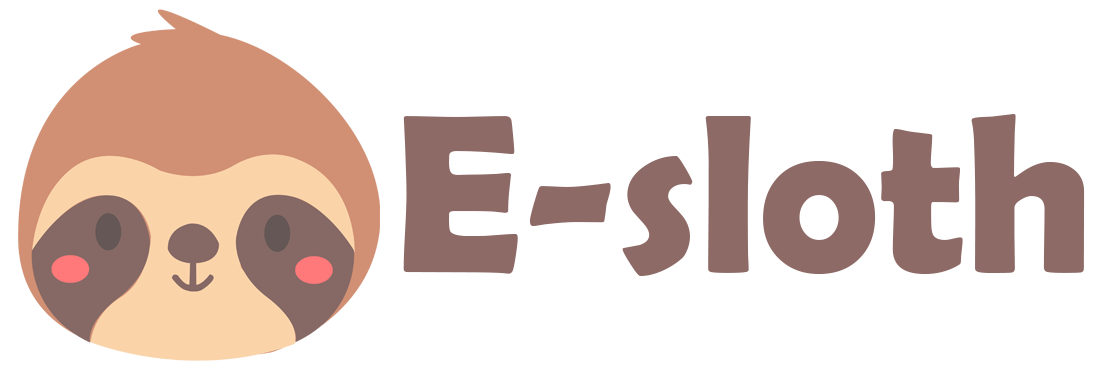
How to Install
First we need to create a database
1.Step
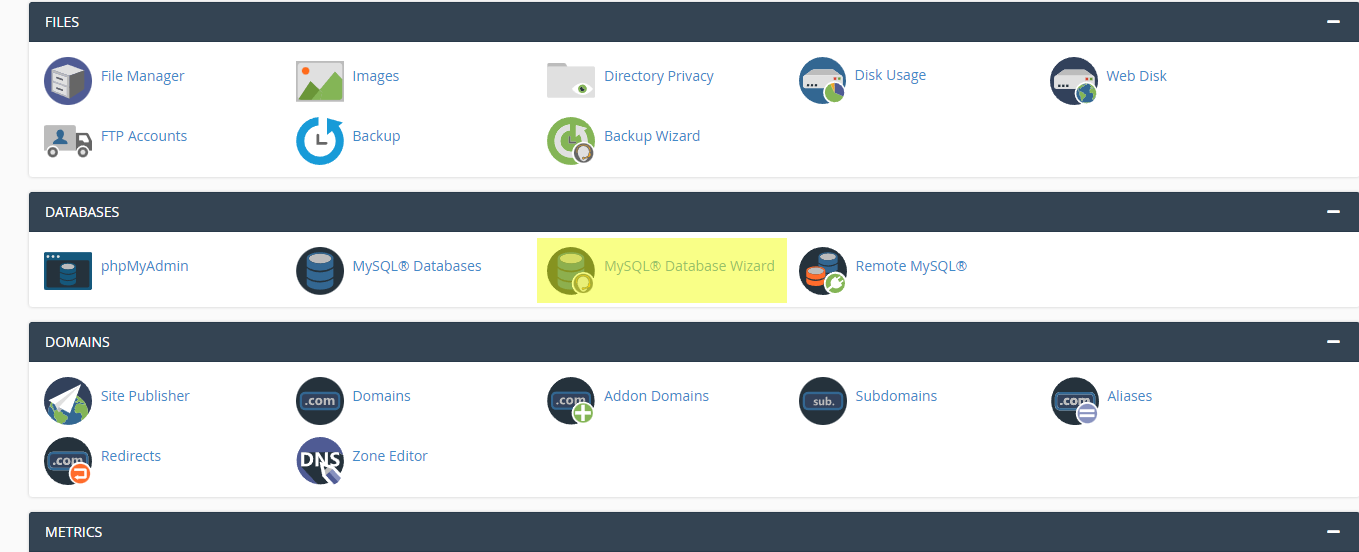
2.Step
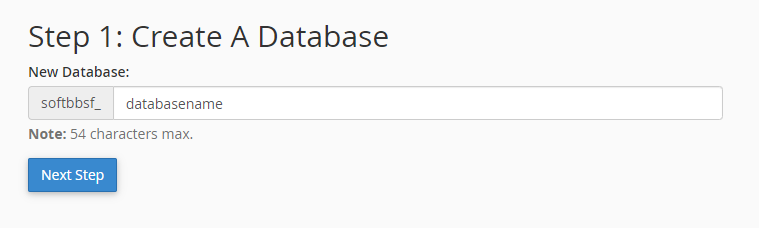
3.Step
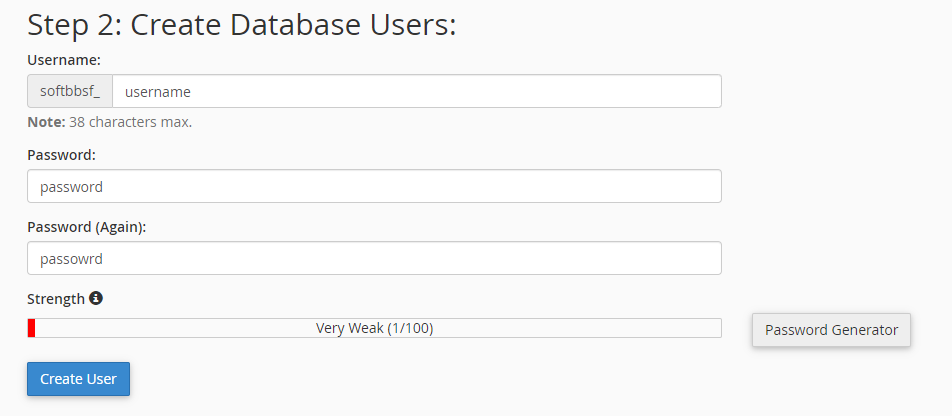
4.Step
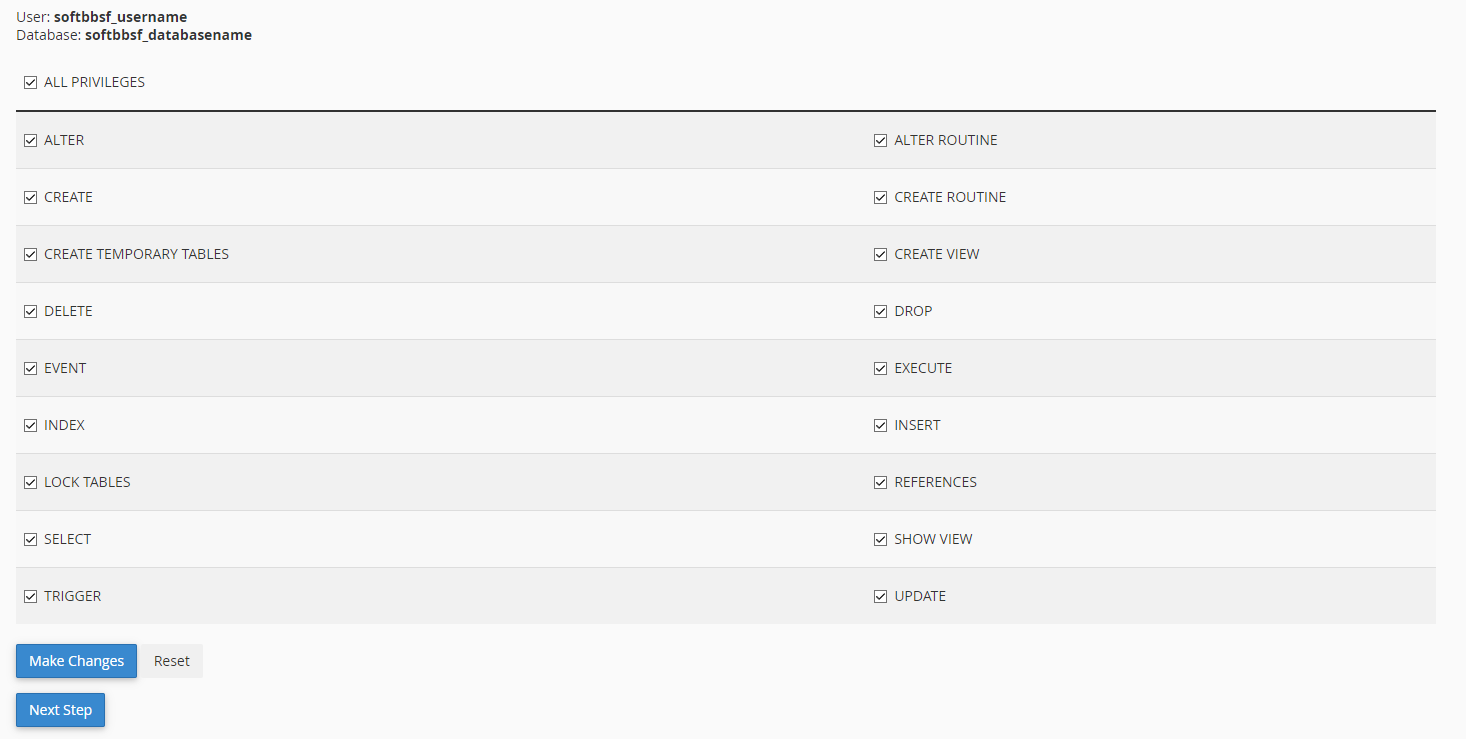
Follow next steps
5.Step
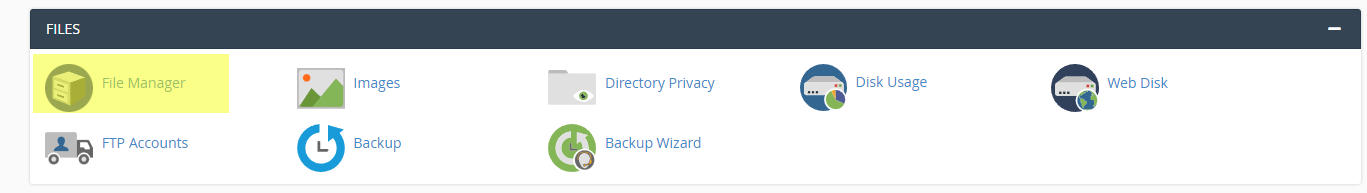
6.Step

7.Step
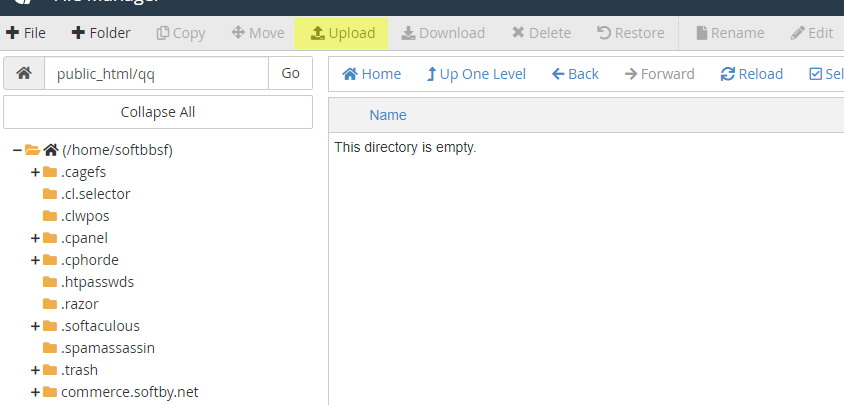
8.Step
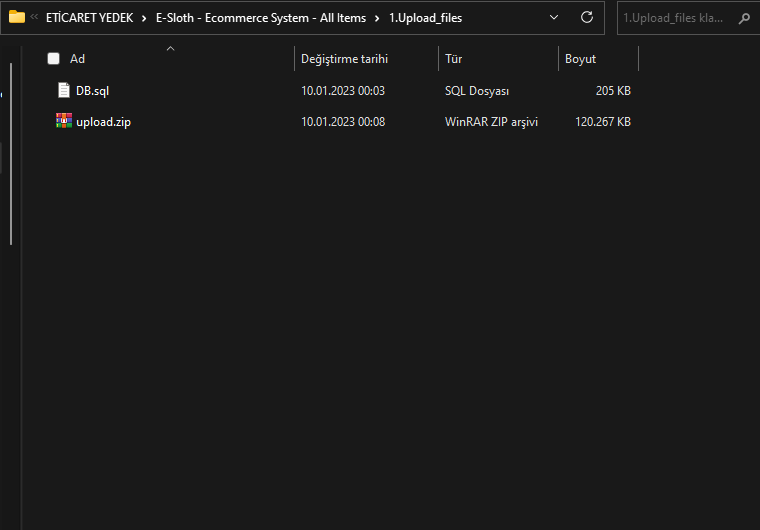
9.Step
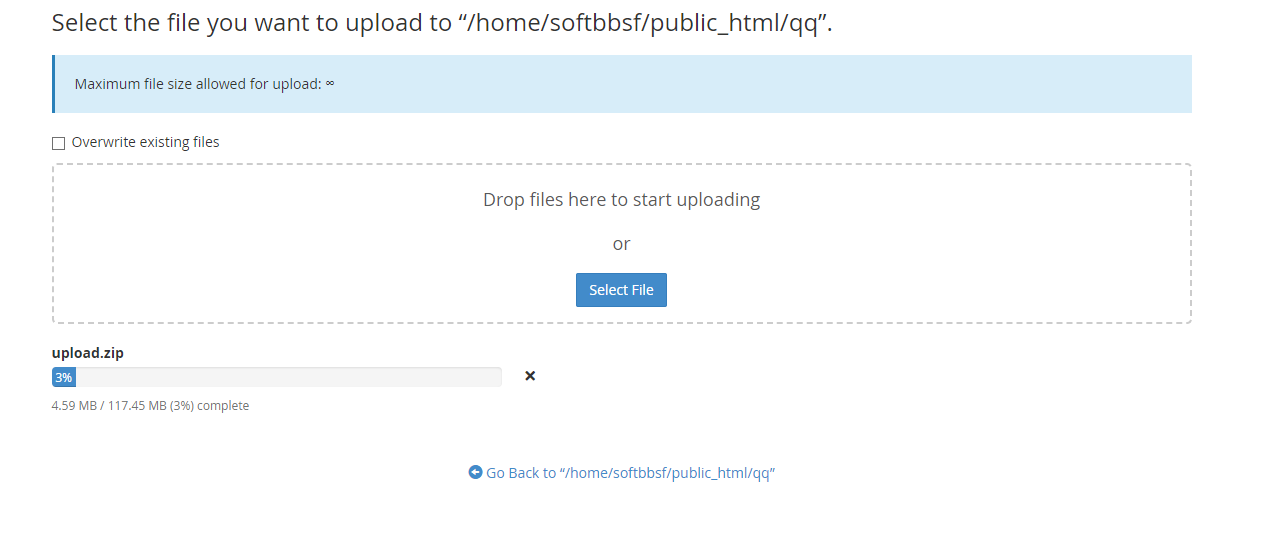
10.Step
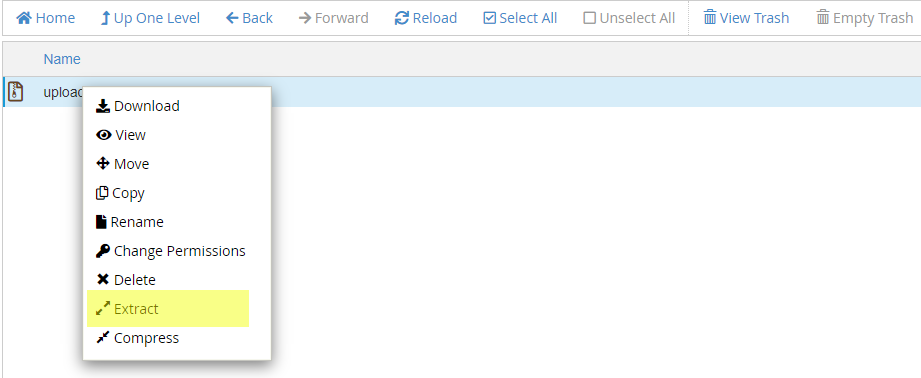
11.Step
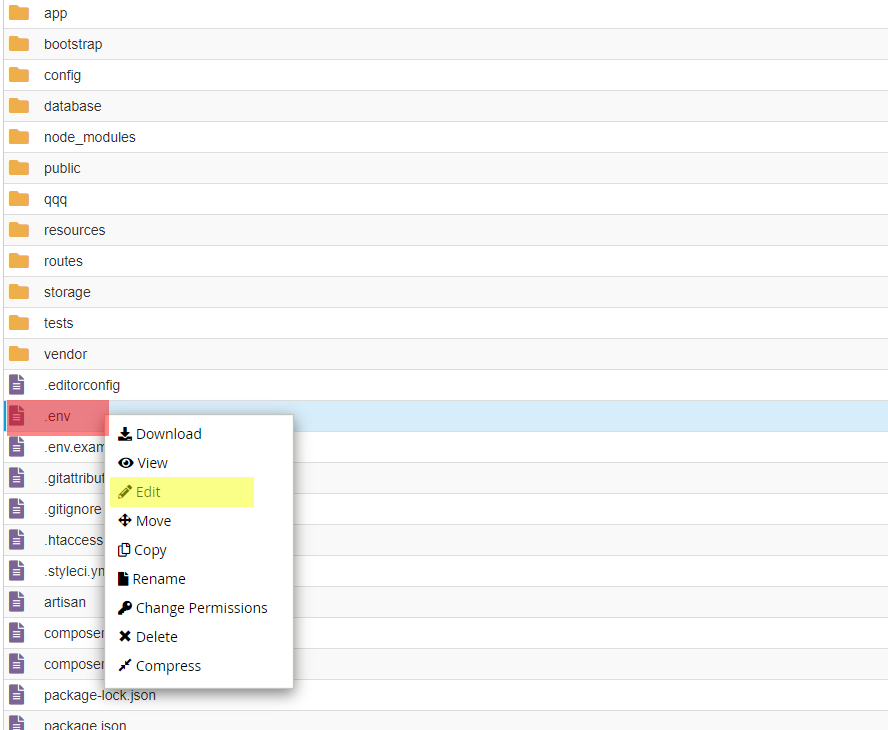
12.Step (System information)
//Site information
APP_NAME=E-Sloth
APP_URL=https://website.com
//Database information
DB_CONNECTION=mysql
DB_HOST=localhost
DB_PORT=3306
DB_DATABASE=databasename
DB_USERNAME=username
DB_PASSWORD=password
//Pos System
STRIPE_PUBLISHABLE_KEY=
STRIPE_SECRET_KEY=
RAZOR_KEY=
RAZOR_SECRET=
PAYPAL_MODE=sandbox
PAYPAL_SANDBOX_CLIENT_ID=
PAYPAL_SANDBOX_CLIENT_SECRET=
PAYPAL_LIVE_CLIENT_ID=
PAYPAL_LIVE_CLIENT_SECRET=
GOOGLE_CLIENT_ID=
GOOGLE_CLIENT_SECRET=
How to Add Product
1.Step (System Login)
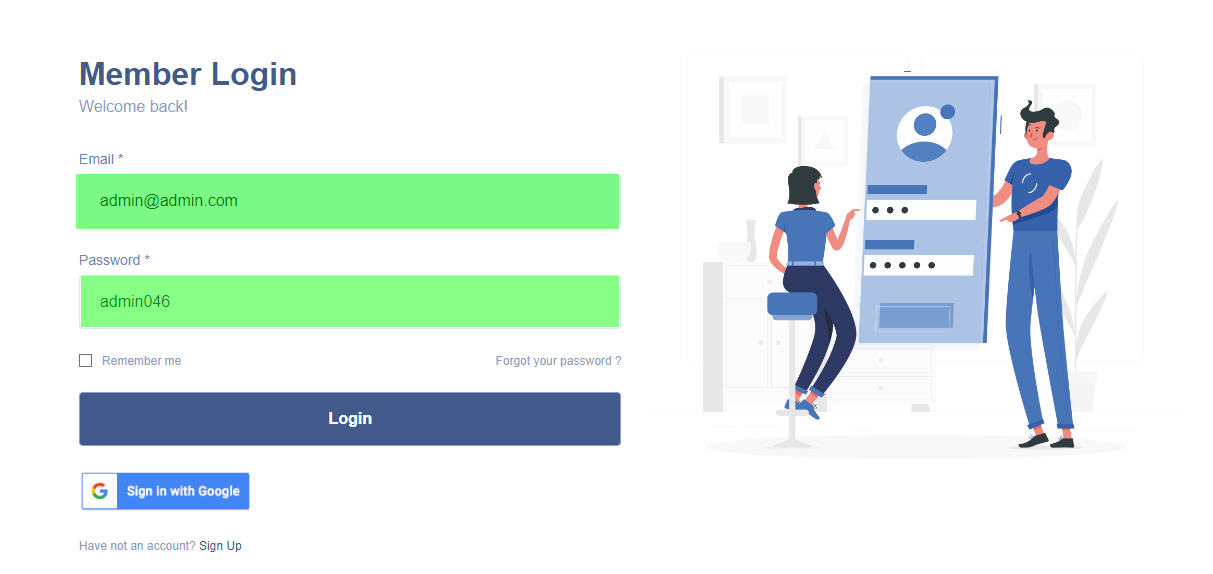
2.Step (Admin Service)
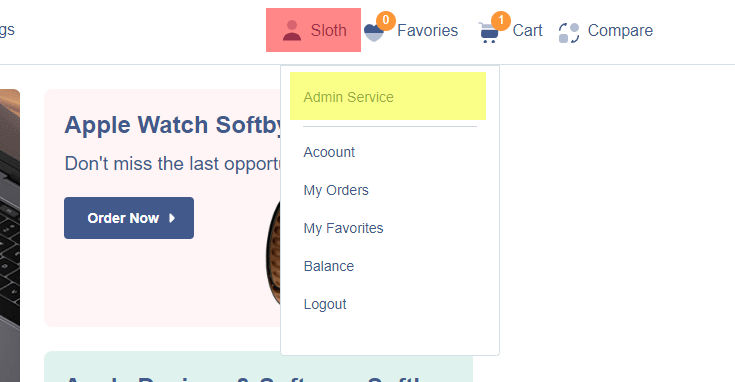
3.Step (Add Category)
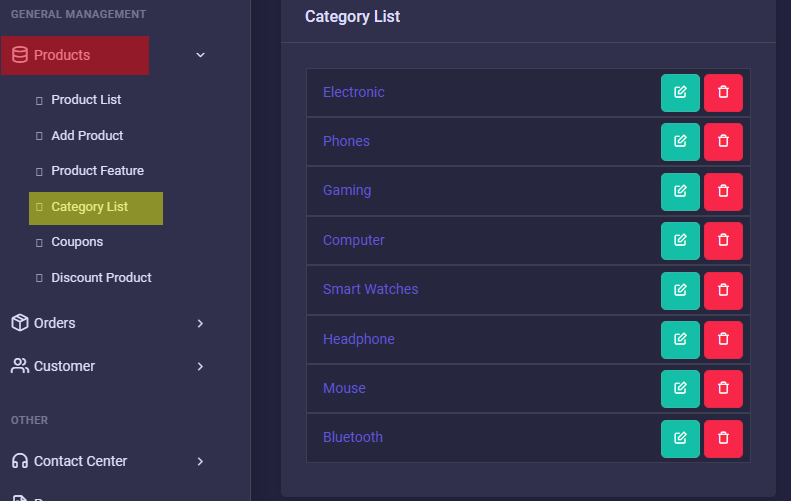
4.Step (Add Category)
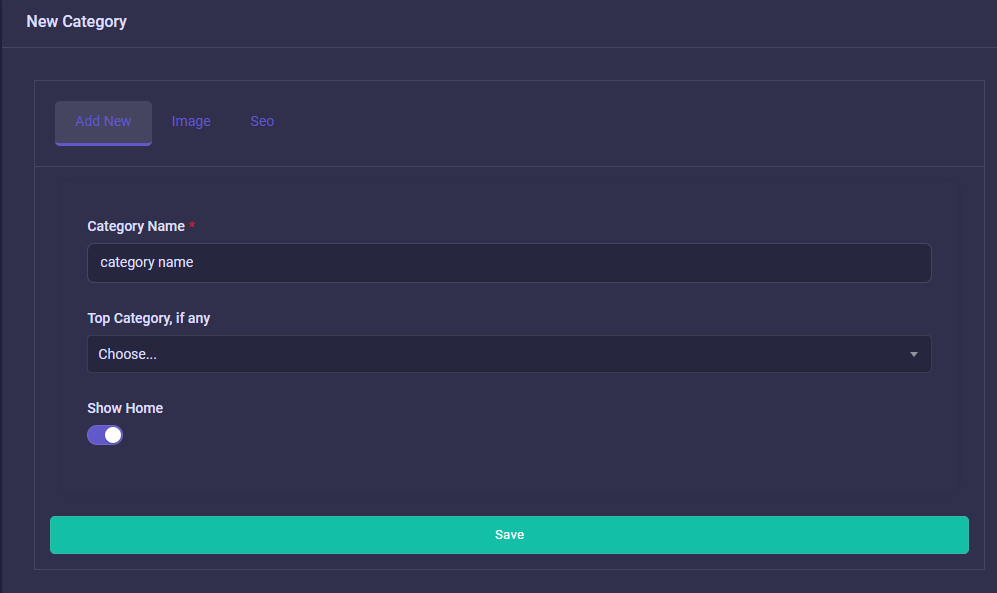
5.Step (Add Feature)
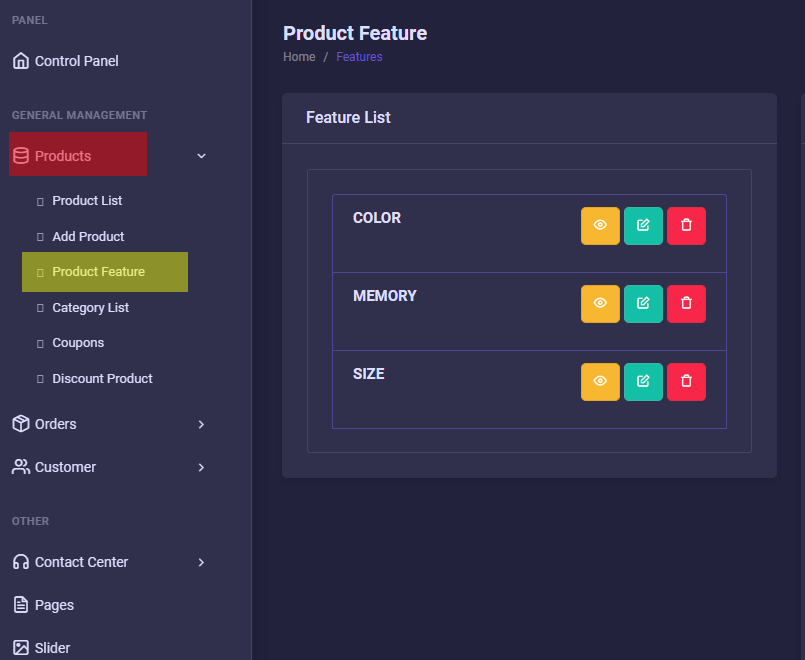
6.Step (Add Feature)
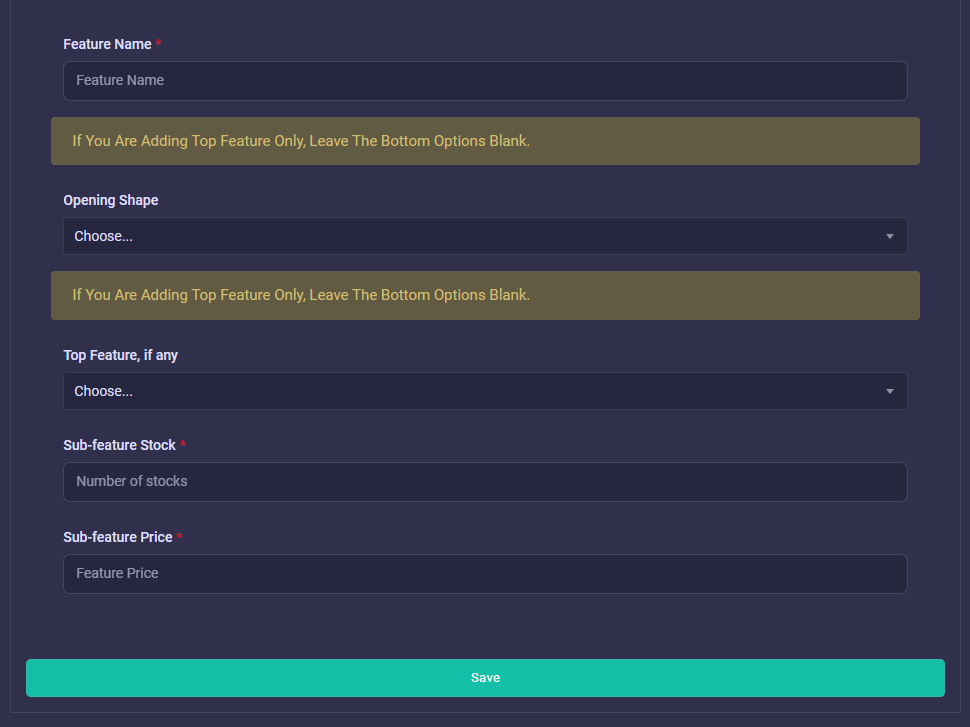
7.Step (Add Product)
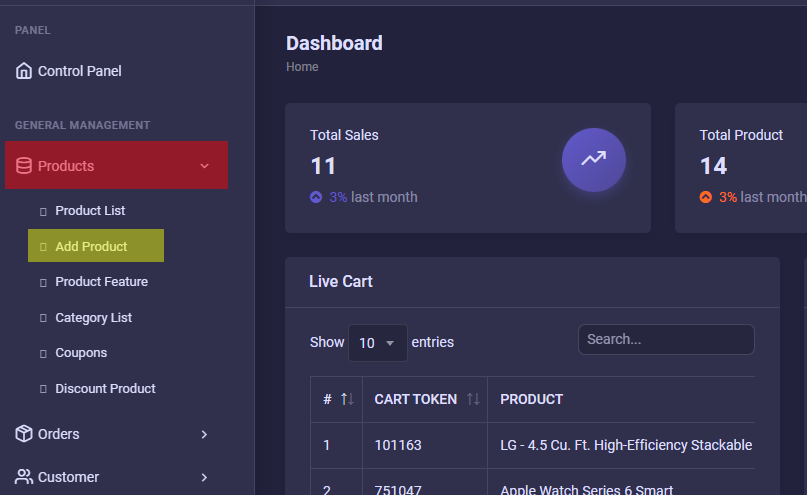
Mass product update
1.Step
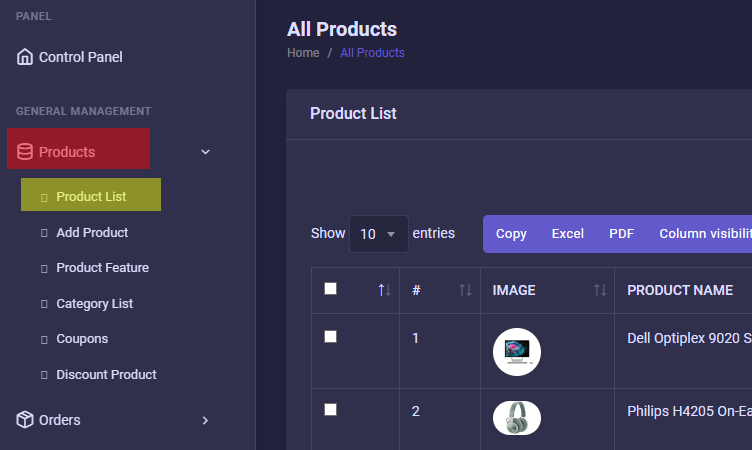
2.Step
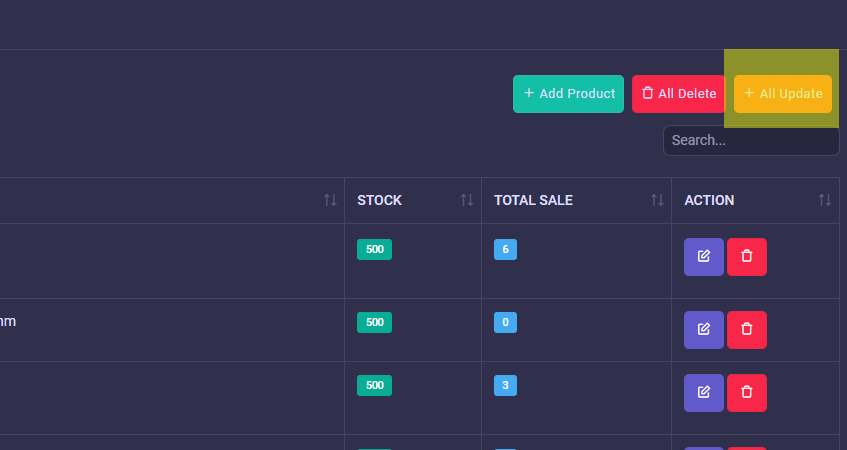
3.Step
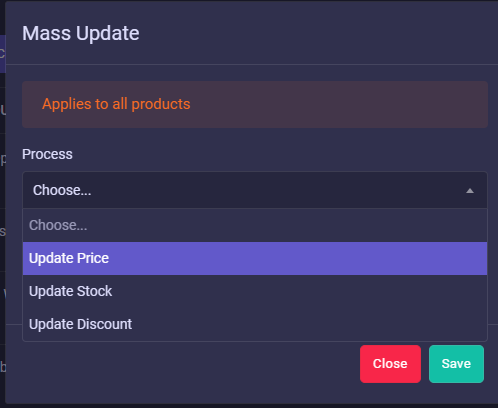
4.Step
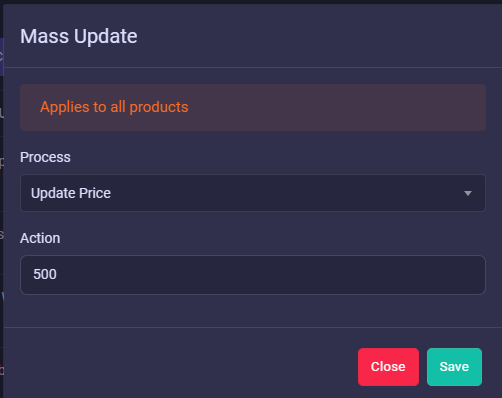
Add opportunity product
1.Step
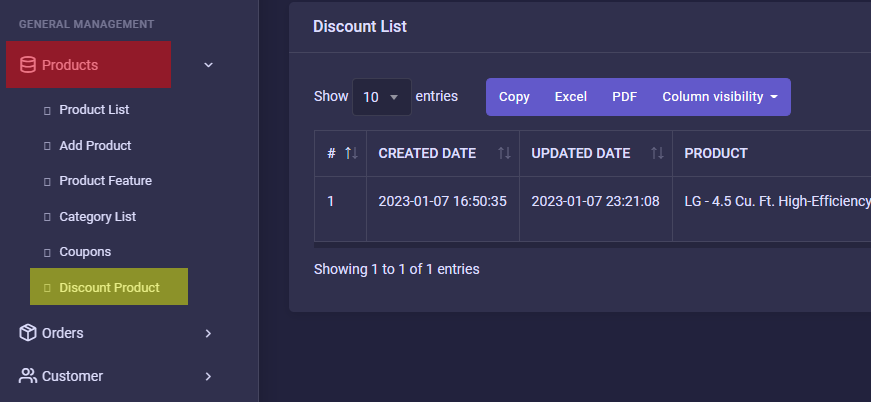
2.Step
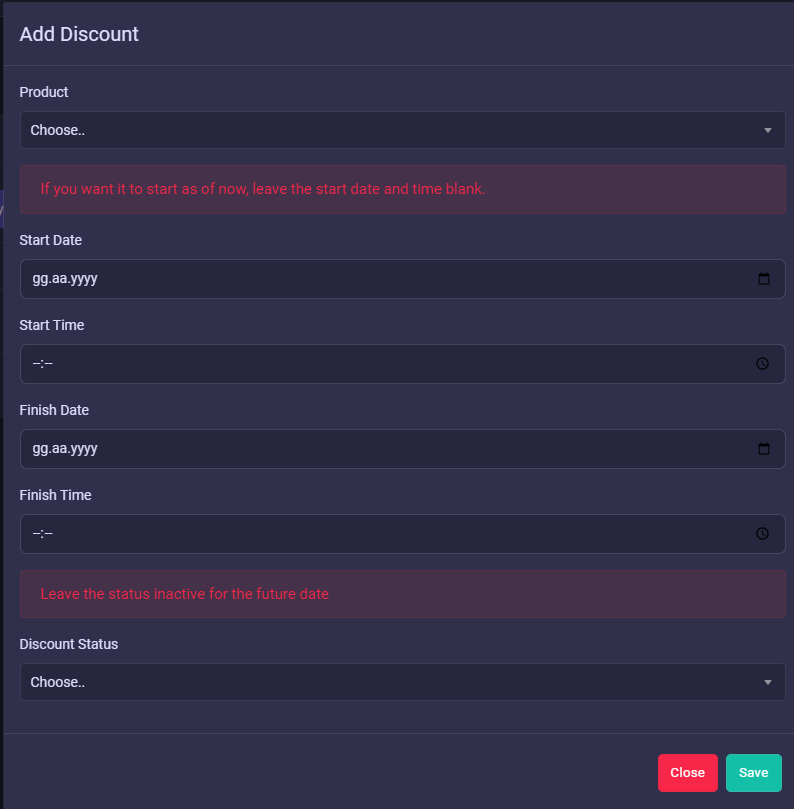
3.Step
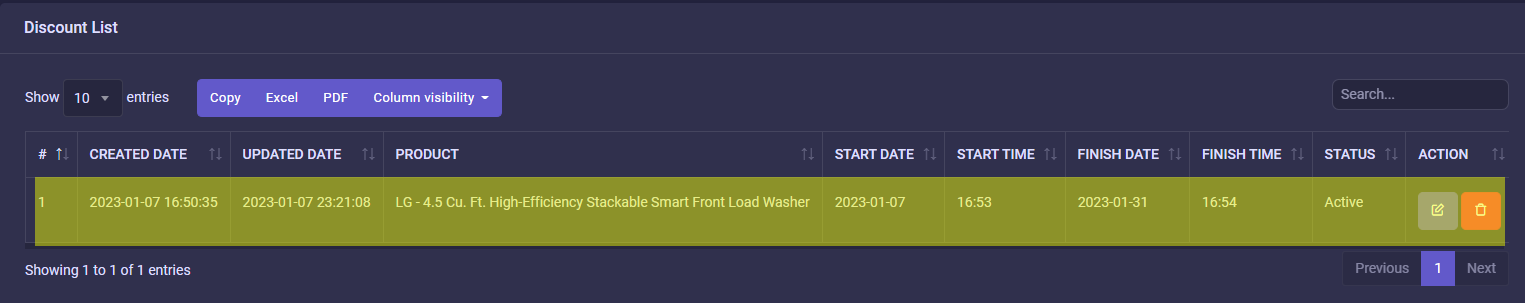
Support Desk
Please remember you have purchased a very affordable theme and you have not paid for a full-time web design agency. Occasionally we will help with small tweaks, but these requests will be put on a lower priority due to their nature. Support is also 100% optional and we provide it for your connivence, so please be patient, polite and respectful.
Please visit our profile page or ask question @softbynet
Support for my items includes:- * Responding to questions or problems regarding the item and its features
- * Fixing bugs and reported issues
- * Providing updates to ensure compatibility with new software versions
- * Customization and installation services
- * Support for third party software and plug-ins
Before seeking support, please...
- * Make sure your question is a valid System Issue and not a customization request.
- * Make sure you have read through the documentation and any related video guides before asking support on how to accomplish a task.
- * Make sure to double check the system FAQs.
- * Try disabling any active plugins to make sure there isn't a conflict with a plugin. And if there is this way you can let us know.
- * If you have customized your system and now have an issue, back-track to make sure you didn't make a mistake. If you have made changes and can't find the issue, please provide us with your changelog.
- * Almost 80% of the time we find that the solution to people's issues can be solved with a simple "Google Search". You might want to try that before seeking support. You might be able to fix the issue yourself much quicker than we can respond to your request.
- * Make sure to state the name of the system you are having issues with when requesting support via CodeCanyon.
System Features
Changelog
//PAYMENT METHODS
-Paypal
-Stripe
-Razorpay
-Wallet
-Bank Transfer
-Pay at the Door
//System information
-Opportunity Products
-Reporting
-Advanced product management
-Advanced order management
-Coupon system
-Product variant system
-Unlimited Categories
-Unlimited subcategories
-Live basket
-Wallet System
-Invoice system
-Detailed product-blog comment management
-Advertising spaces
-Assigning products to the Ad and Slider section
-36 different languages
-Advanced blog system
-Multi-Product Update
-Delete multiple items
-Multiple product image gallery
-Product property system
-Custom meta settings
-Assign unlimited top categories to the product
-Assign unlimited subcategories to the product
-Assign unlimited variants to the product
-Product self-monitoring
-Advanced product release settings
-Setting custom tax
-Free Shipping Limit
-Setting the Shipping Price
-Guest exchange
-Guest Order
-Google Login
-Product Filtering
-Product search by category
-Timer robot in opportunity products
-Product comparison
-Favorite the product
-Notify when in stock
-Star interpretation
//REQUIREMENTS
-PHP >= 7.3.0
-BCMath PHP Extension
-Ctype PHP Extension
-Fileinfo PHP Extension
-JSON PHP Extension
-Mbstring PHP Extension
-OpenSSL PHP Extension
-PDO PHP Extension
-Tokenizer PHP Extension
-XML PHP Extension